Prepaid systems require consumers to pay first ( through token purchase) before accessing the electricity while PostPaid systems enable consumers to pay after utilizing the service.
Though the adoption of one over the other is quite relative, majority of Kenyans use token meters to power their households.
Such meters are fed token codes purchased via either MPESA or through vendors. Such tokens contain a 20-digit code that is fed into the token meter to reload your account.
However, misfortunes may happen like inputting a wrong account number when purchasing tokens, misplacing the physical token, accidentally deleting the SMS message containing the token codes or a system outage causing token delay for hours.
Picture this: You are engrossed in your favorite tv programme when all of a sudden, the lights go out. As typical as every Kenyan would do, you peek outside to see if this inconvenience is shared across the neighborhood but alas! your household is the only one engulfed in darkness.
You reach for your phone and attempt to purchase some tokens via KPLC paybill number. The transaction successfully goes through but the token message is yet to make its arrival.
So in desperation, you make another purchase. 5 minutes later, nothing! No token message in sight.
If you have ever had any experience like the above, you clearly know the feeling of disgust mixed with anger you directed towards KPLC.
However, you do not have to relive this moment again because we have a solution on how you can check and retrieve any delayed tokens after purchase or for alternative KPLC paybill numbers to buy tokens.
Via KPLC Ussd ( Charged )

One of the options to recover your KPLC token message in-case of a delay is through the use of KPLC’s official Ussd option which is *977#
This service offers 5-main menu options to choose from that include:
- Prepaid services (Token)
- Postpaid Services (Bill)
- New Connections
- Report incidences
- Jua For Sure
- Manage Accounts
Our main focus for this writing will be under the prepaid services (token) and to access that menu, you need to follow the below steps.
- Dial *977# from a Safaricom network
- Choose option 1: Prepaid services (Token)
- On the next menu, Choose option 2: Latest Token
- Select your meter from the list provided
- You will receive the last three tokens purchased under the selected meter number.
Via KPLC MyPower App (Free)

Another alternative to get delayed KPLC tokens is by using KPLC’s official MyPower app that is available in the playstore.
The app is a self-service platform that provides a variety of functions for both prepaid and postpaid users. Some of these features include:
- Bill balance request
- E-bill registration
- Submission of meter readings
- Billing complaints & suggestions
- Power failure reporting
- Outage maps
- Scheduled power interruptions
- Prepaid token purchase
- Purchased token inquiry
For this article, we shall focus on the latter and highlight the steps on how to retrieve delayed KPLC tokens using the app. To begin, you need to:
- Download and install the MyPower self service app from the Playstore.
- Once installed, proceed and open the app
- Upon launch of the app, a list of menus will be displayed on the home-screen whereby you are required to select the first option which is ‘My Bill/My Token’
- Under this menu, there are two options to choose from i.e Account Reference and Meter Number.
- Select ‘Meter Number’ and in the search box type in your 11-digit meter number.
- Once you have input your meter number, tap on the little search icon located beside the search box.
- This action will result in a summarized table containing the account name as well as the last five purchased tokens for the account number with the very latest purchase being at the very top of the list.
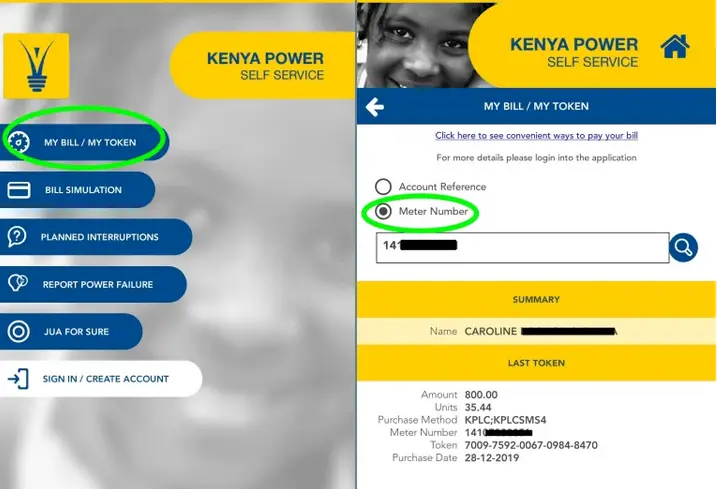
Categories: KPLC

Thank you for this article. I purchased a token on 22nd and have not received it to date. Dialling the USSD resolved the issue.
We appreciate that you found out article helpful 😃. Please share to help others as well.
You have initiated a merchant payment of KES 500 for account 14253485685. Authorization code: 69780
WNNNfv3xc81
I have NOT received any tokens and the amount was already deducted from my bank account at 6.06AM.
QAR18PXPOV Confirmed. Ksh1,000.00 sent to KPLC PREPAID for account 04225846098 on 27/1/22 at 7:24 PM New . Token was not sent.