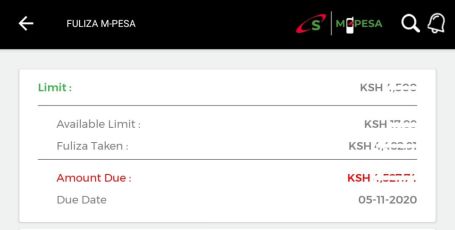How To Check Fuliza Limit/ Balance In 2023

At some point or another, we have been faced with the challenge of insufficient funds when making transactions via the Lipa Na Mpesa platform.
However, this should no longer be a problem ever since the introduction of the Fuliza service from Safaricom.
The Fuliza service is basically an overdraft facility that permits subscribers access to additional funds required to complete a particular transaction.
These additional funds are subject to individual limits allocated depending on one’s usage of the Mpesa services.
To access the Fuliza service, one is required to opt in via the Safaricom Ussd code *234# or alternatively use the mySafaricom app.
Likewise, the same channels can be used to either check the available Fuliza Limit or Fuliza balance.
To check Fuliza Limit and Fuliza balance:
Via USSD code
Dial *234# and select 0: Fuliza M-PESA
On the next menu, select either 1: Check Fuliza limit or 2: Check Fuliza balance

Via mySafaricom app
Download and install the mySafaricom app from the Google Playstore.
Launch the app, click on the M-PESA tab followed by Fuliza M-PESA tab.
From there, you can view the allocated Fuliza limit as well as the available limit ( Fuliza balance )